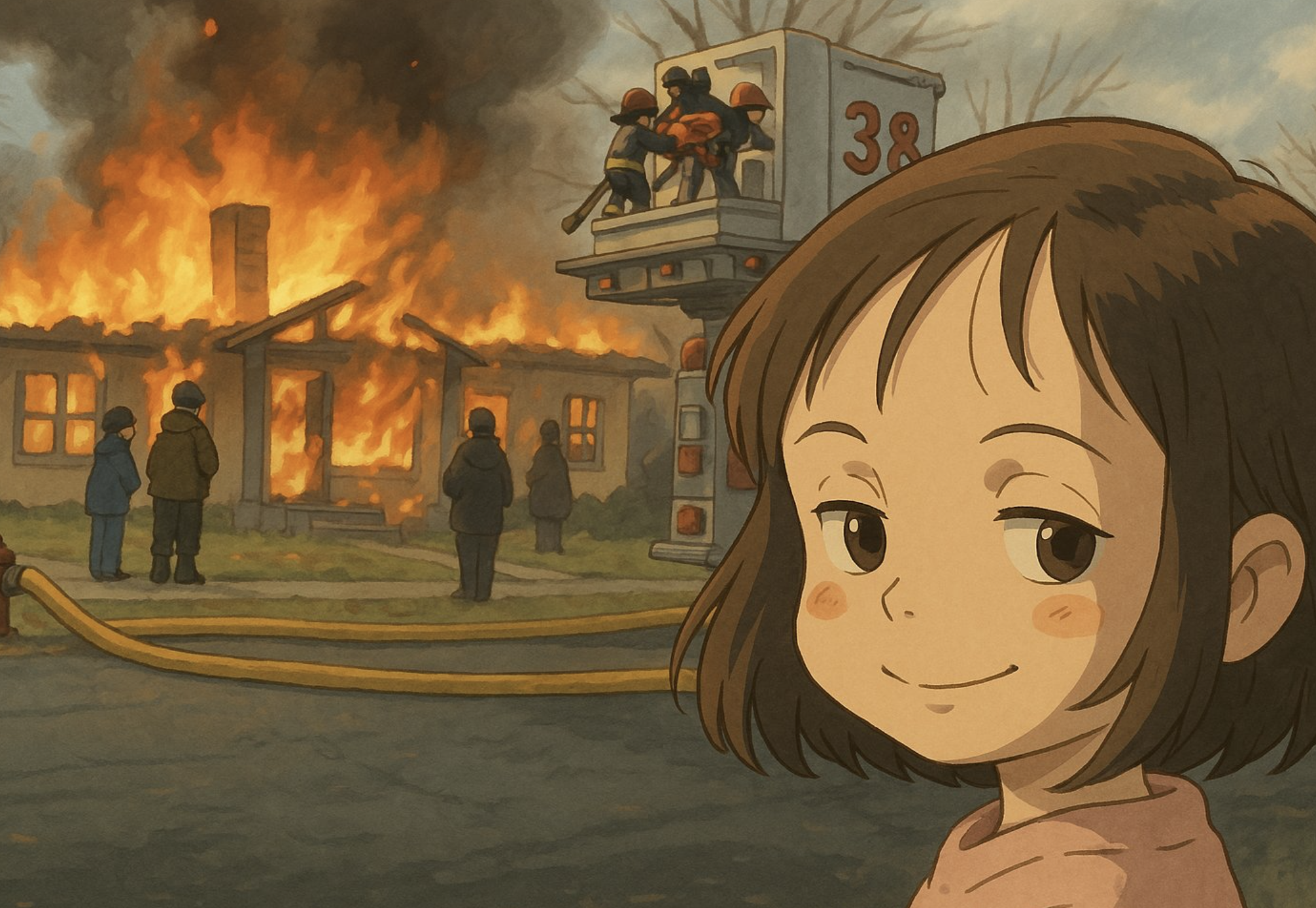Turn Your Imagination into Ghibli Magic Ghibli Magic
Generate breathtaking Studio Ghibli-style artwork in seconds — no prompt skills needed.
Compatible with leading AI platforms:

Prompt: "A serene Ghibli-style countryside landscape with rolling green hills, a winding river, and a small village with red roofs, in the style of Howl's Moving Castle, soft lighting, 4k detailed"